Arts & Craft
Express your artistic side through our Arts & Crafts courses. We offer everything from drawing & painting, fashion & needlework, calligraphy, resin art, jellewery, flower arrangement and much much more. Perfect for all skill levels from beginers to advanced.

Abstract and Contemporary Landscape Painting
Are you interested in exploring your creative side and building on your painting skills? Do you want to create stunning abstract landscape paintings using acrylic paint on canvas and ink on paper? If
1 class available

Abstract Painting for Beginners
Do you love abstracts? Are you interested in exploring your creative side and building on your painting skills? Do you want to create stunning abstract paintings using acrylic paint on canvas and ink
1 class available

Acrylic Pouring Introduction
Join us for this fun filled hands on workshop. Learn how to create your very own fluid acrylic pouring masterpieces. This art form is very popular and the course will provide you with everything you n
1 class available

Basic Drawing Techniques
Explore the basics of drawing in this comprehensive course designed for individuals starting their artistic journey. Drawing is a valuable preparation skill for all arts and crafts as well as an artfo
1 class available

Calligraphy – Intermediate
If you are looking to improve your calligraphy skills or need a refresher, this course is for you! Aimed at calligraphy students who have completed a Calligraphy Introductory course or have some prior
1 class available

Celtic Art – Border Patterns
Learn from an experienced Celtic Artist about how you can use traditional Celtic Art patterns to create your own contemporary artworks, or to add a touch of Celtic Art to your drawings and paintings.
1 class available
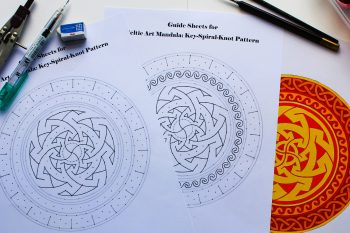
Celtic Art – Celtic Spirals, Mandalas & Key Patterns
This short course is an introduction to Celtic Spirals, mini mandalas, and Celtic Key Patterns, where every student is supported at their own pace within the group.
You are provided with comprehensive
1 class available
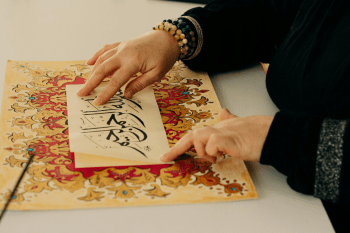
Celtic Art – Motifs & Calligraphy for Christmas
Celtic Art Motifs & Calligraphy for Christmas is a short course packed with everything you need to design your own Celtic Christmas. From Christmas cards to hand-made Christmas gifts you will wow
0 classes available

Crochet – Beginners
Learn a new skill and join the crafting craze with Crochet Beginners!
Crochet is the new ‘mental yoga’. It has been proven to aid mindfulness, release stress and increase concentration. Learn to u
2 classes available

Drawing – Beginners
Join us in Drawing for Beginners and discover the basic guiding principles of drawing!
This simple step-by-step program will teach you how to really see your subject correctly, how to portray them on
1 class available

Drawing and Painting – All Levels
Learn Drawing and Painting techniques with our all levels course!
Using a variety of media such as pencil, acrylics or watercolour paints, your observation and artistic self-expression will be strengt
3 classes available

Embroidery, Stitching and Needlecraft Classes
Have you ever wanted to learn hand embroidery skills, a new stitch technique or perhaps finish off an old craft project? With this comprehensive course into Embroidery, Stitching, and Needlecraft will
1 class available

